第12 屆iT邦幫忙鐵人賽系列文章 (Day26)
以下是 Line 官方文件的流程,今天會依據這個圖的流程來實作 Line Pay 付款
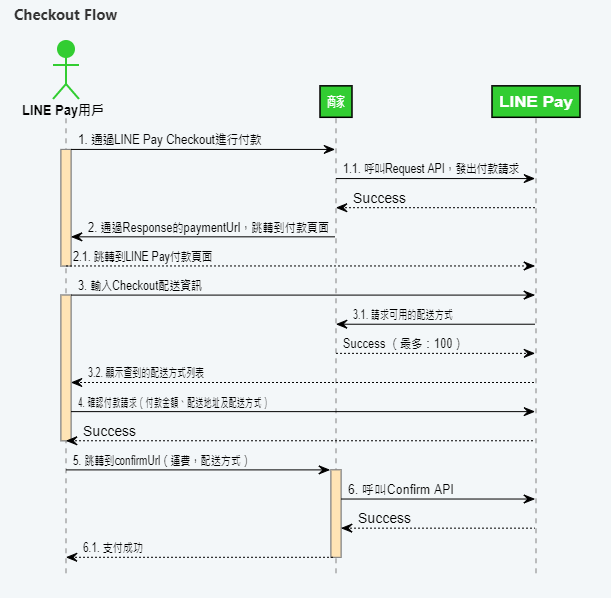 https://pay.line.me/jp/developers/apis/onlineApis?locale=zh_TW
https://pay.line.me/jp/developers/apis/onlineApis?locale=zh_TW
Checkout 流程
官方API文件可以從這裡看到
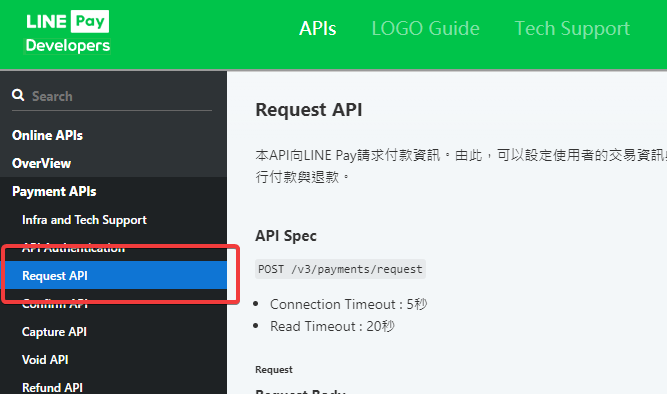
Request Body 的 C# Class
public class LinePayRequest
{
public int amount { get; set; }
public string currency { get; set; }
public string orderId { get; set; }
public List<Package> packages { get; set; }
public Options options { get; set; }
public Redirecturls redirectUrls { get; set; }
}
public class Package
{
public string id { get; set; }
public int amount { get; set; }
public string name { get; set; }
public List<Product> products { get; set; }
}
public class Product
{
public string id { get; set; }
public string name { get; set; }
public string imageUrl { get; set; }
public int quantity { get; set; }
public int price { get; set; }
}
public class Options
{
public Payment payment { get; set; }
}
public class Payment
{
public bool capture { get; set; }
}
public class Redirecturls
{
public string confirmUrl { get; set; }
public string cancelUrl { get; set; }
}
整個 Post 的 Body 可以這樣組成,channelId和channelSecret可以在前一篇申請sandbox時候取得
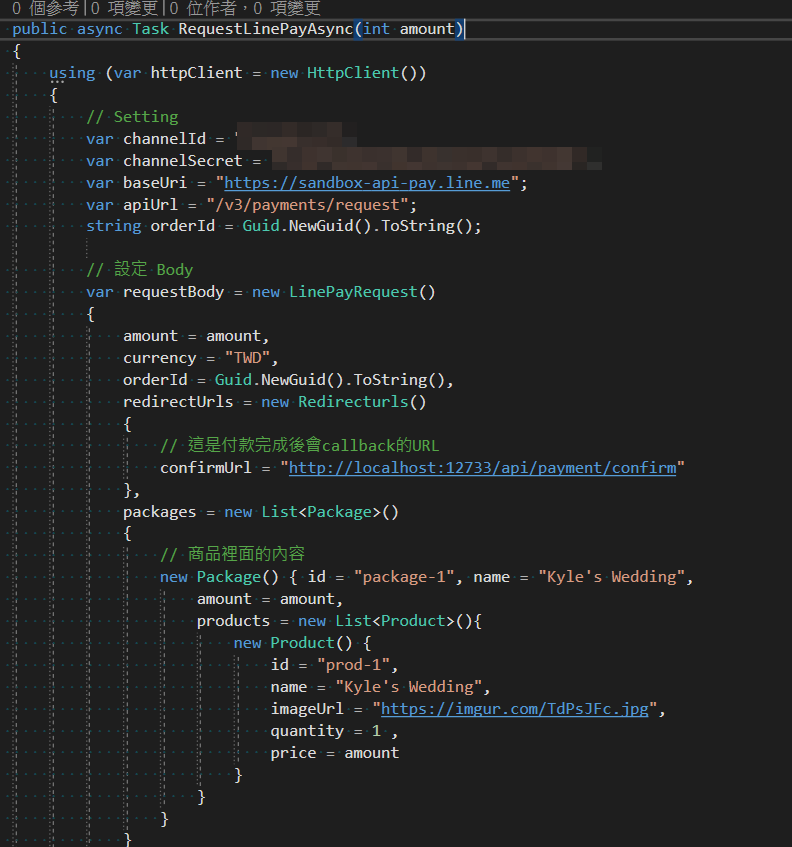
但 Line Pay 在發 Request 的時候必須把 PostBody 加密,寫了個 method 處理
string Signature = HashLinePayRequest(channelSecret, apiUrl, body, orderId, channelSecret);
private static string HashLinePayRequest(string channelSecret, string apiUrl, string body, string orderId, string key)
{
var request = channelSecret + apiUrl + body + orderId;
key = key ?? "";
var encoding = new System.Text.UTF8Encoding();
byte[] keyByte = encoding.GetBytes(key);
byte[] messageBytes = encoding.GetBytes(request);
using (var hmacsha256 = new HMACSHA256(keyByte))
{
byte[] hashmessage = hmacsha256.ComputeHash(messageBytes);
return Convert.ToBase64String(hashmessage);
}
}
在 Post 的時候 Header 也要加一些 Line 的驗證資訊
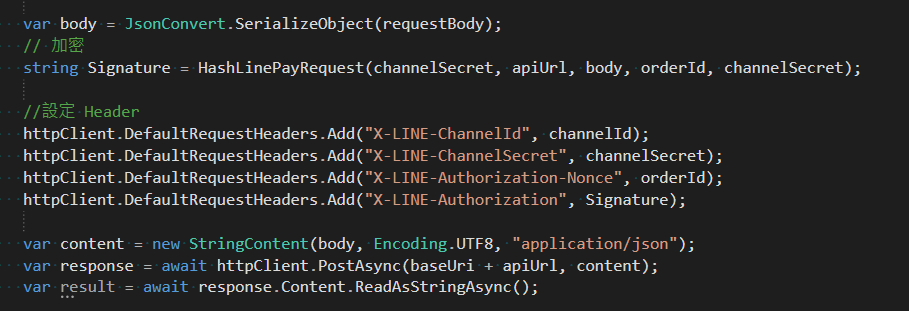
result 可以用 JSON.NET轉強行別
JsonConvert.DeserializeObject<LinePayResponse>(result)
LinePayResponse.cs
public class LinePayResponse
{
public string returnCode { get; set; }
public string returnMessage { get; set; }
public Info info { get; set; }
}
public class Info
{
public Paymenturl paymentUrl { get; set; }
public long transactionId { get; set; }
public string paymentAccessToken { get; set; }
}
public class Paymenturl
{
public string web { get; set; }
public string app { get; set; }
}
在 Razor Page 導頁到 Line Server 進行付款
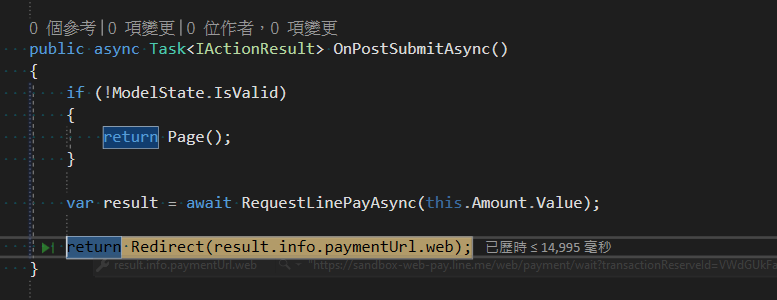
實作效果
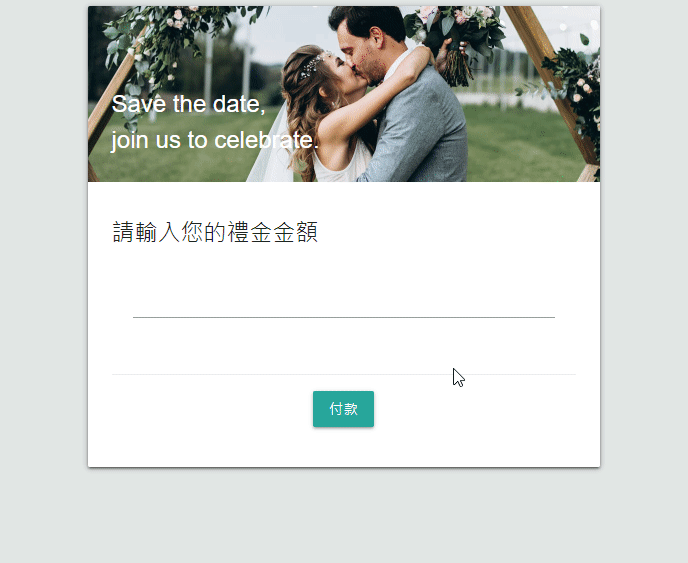
登入Line或掃QR Code的付款畫面
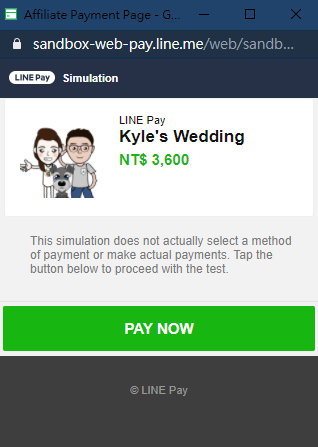
Confirm 流程
再來要做付完款的 callback 流程 官方API文件可以從這裡看到
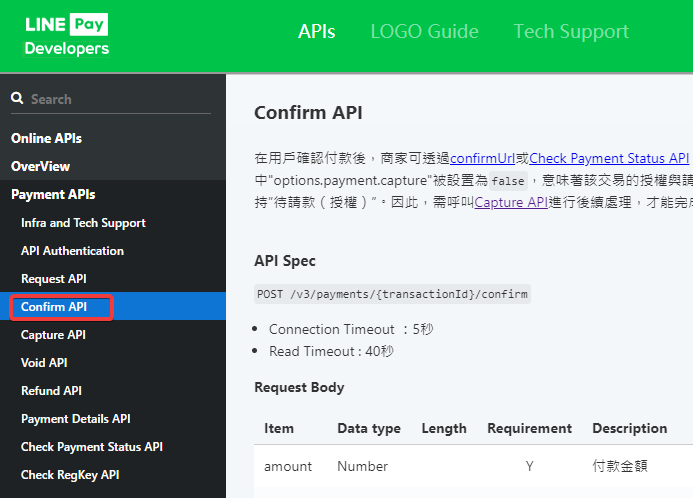
Callback 可以接收 Line 這四個參數
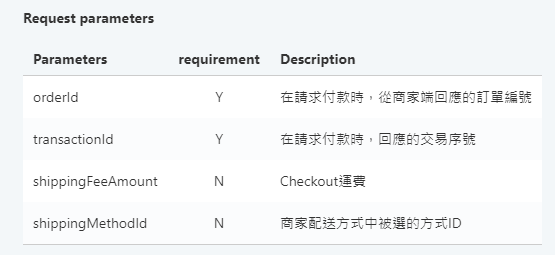
在剛剛發送Request時我們設定callback的URL是 http://localhost:xxx/api/payment/confirm,我們開個Api來接他,能正確取得剛剛所指定的 OrderId,就能去做後續實作啦,標記該朋友已經付過禮金了 (本系列文章就不實作完成了)
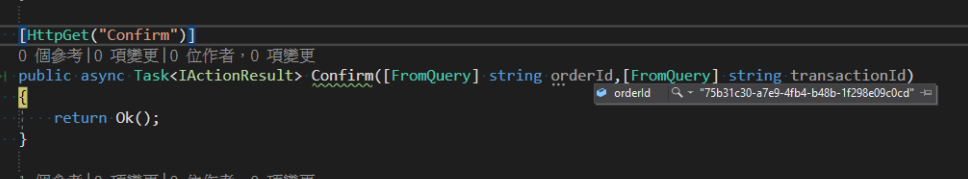
懶人包,本次學到了什麼?
- 看文件用C#串Line Pay https://pay.line.me/jp/developers/apis/onlineApis?locale=zh_TW